How I Built My First WhatsApp AI Bot Without Writing a Single Line of Code 🚀
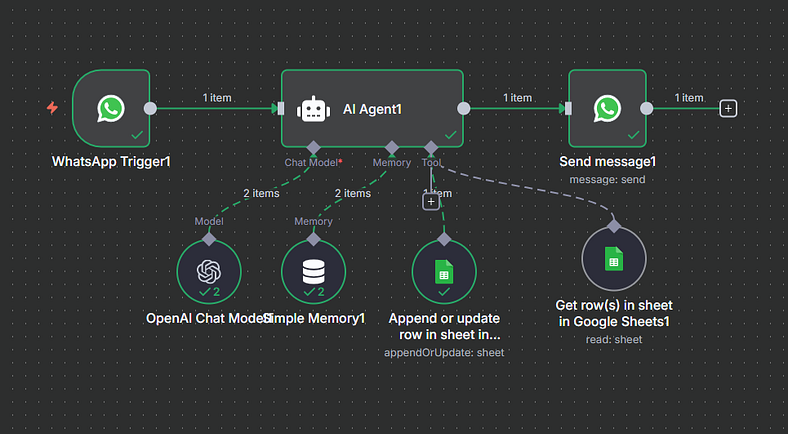
It all started one evening when I realized just how much potential AI automation has to transform the way we handle communication. WhatsApp is everywhere, yet so many businesses and individuals struggle to automate replies, follow-ups, and task management.
I decided: I’m going to build my first AI WhatsApp bot. And I wanted to do it without touching a single line of code. Here’s how the journey unfolded.
Step 1: Discovering n8n — The No-Code Magic Wand
The first step was to find the right tool. I landed on n8n, a no-code automation platform that lets you connect apps, triggers, and AI agents in a few clicks.
It felt like opening a blank canvas — the possibilities were endless.
Step 2: Setting Up the Brain of the Bot
No bot can function without a brain. I needed a chat model:
And just like that, I had an AI chatbot capable of responding intelligently. My first test?
Me: “Hey, how are you doing?” AI Bot: “I’m just a program, but I’m here and ready to help you.”
It was like talking to a digital assistant — no coding, just clicks.
Step 3: Giving the Bot Memory
A chatbot that forgets everything isn’t very useful. I wanted it to remember conversations and context.
Now my bot could not only answer questions but also prioritize tasks based on previous messages. For example:
“Which task should I do first?” “Car maintenance is high priority, garage cleaning is medium.”
This little addition made the AI feel smart and human-like.
Step 4: Connecting WhatsApp
Here’s where the magic happened — I wanted the bot to interact directly on WhatsApp.
For the first time, I could send a message to WhatsApp and receive an AI-generated reply instantly.
Me (on WhatsApp): “What tasks are due today?” AI Bot: “Car maintenance and cleaning garage are due today.”
It was surreal — my AI assistant was live on WhatsApp.
Step 5: Teaching the Bot to Act
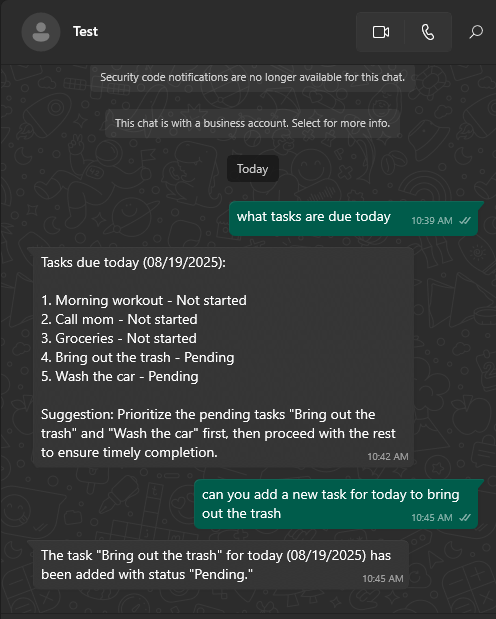
Reading messages is one thing — but I wanted my bot to take action. For example, adding tasks to a Google Sheet.
“Add a new task: Take out the trash.”
Check the sheet — the task was there. No hallucinations, no errors.
This was when the bot became truly interactive, able to read, understand, and act.
Step 6: Leveling Up with Advanced Prompts
Even with all the setup, AI responses were good but could be sharper.
Now it wasn’t just replying — it was giving recommendations, insights, and contextual answers.
Step 7: My First WhatsApp AI Bot in Action
By the end of the day, I had a fully functional WhatsApp AI bot that could:
And I had built it without writing any code.
Why This Matters
This project taught me three things:
AI is accessible: You don’t need to be a developer to build powerful AI automations.
Automation = leverage: One bot can handle hundreds of interactions that normally take a team.
No-code tools are game changers: Platforms like n8n empower anyone to bring ideas to life.
Imagine scaling this bot to handle customer inquiries, schedule tasks, or even run a small business support system — all automated, all intelligent.
Next Steps
The journey doesn’t end here. I plan to:
For anyone serious about fast-tracking their AI automation skills, this is the time to start.
Takeaway: You can build your first WhatsApp AI bot today, with no coding, and start automating tasks that give you more time, efficiency, and impact.