Automating Appointment Scheduling with n8n
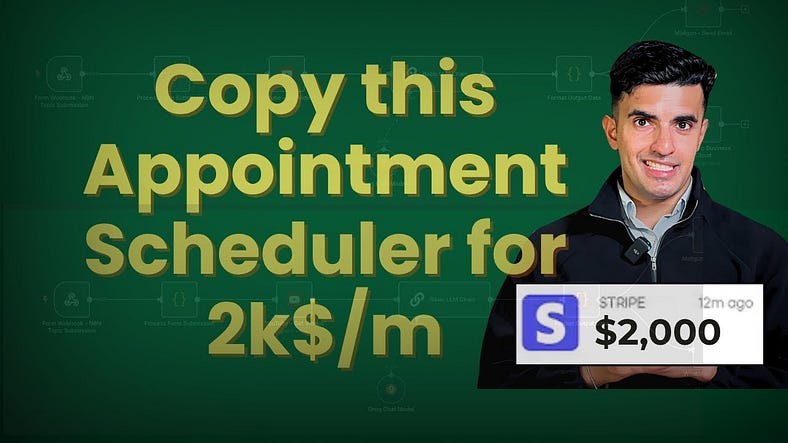
The Problem
Every business that deals with appointments — doctors, lawyers, consultants, agencies — faces the same issue. Clients book instantly, but professionals often need approval before confirming. Without this step, schedules get messy, no-shows increase, and the process feels chaotic.
That’s where automation comes in. What if you could build a system that:
This is exactly the problem I set out to solve.
Building the Workflow
Using n8n, I created a workflow that begins with a simple form. The form collects:
The system then checks the inquiry using a classifier. For instance, if the text includes AI automation, it routes the request to me. If it’s unrelated, it gets declined automatically.
This classification ensures only relevant leads or patients reach the professional. No wasted time.
Adding Approval Control
Once the inquiry passes the filter, the workflow introduces an approval step.
The client receives a terms & conditions form (to confirm they take the booking seriously).
The professional receives a new appointment request email.
With one click, the professional can approve or reject the booking.
Only after approval does the system finalize the appointment and push it into the calendar.
Live Demo of Execution
Here’s how it looked when I tested it live:
That’s automation in action: clean, controlled, and reliable.
Under the Hood (Technical Flow)
Here’s a breakdown of the main nodes used:
The beauty? This isn’t just about appointments — it’s a framework you can sell.
Business Opportunity
Imagine pitching this to:
For them, time is money. An automated yet controlled booking flow can easily justify $2,000–$3,000/month in value.
See It in Action
I recorded the full workflow breakdown so you can see it live in action, step by step: 👉 Watch the full demo on YouTube
What’s Next?
This is just the start. You could extend this workflow by:
The opportunities are endless — and businesses are ready to pay for this kind of automation.