A Beginner’s Guide to n8n: How I Automated Daily Emails Using Google Sheets & Gmail
A Beginner’s Guide to n8n: How I Automated Daily Emails Using Google Sheets & Gmail
A few weeks ago, someone messaged me after watching one of my n8n workflow tutorials.
“I love what you’re doing with AI agents and n8n — but honestly, I’m still lost on the basics.”
That hit me.
I’ve been building complex automations, some of which helped agencies scale overnight — but I realized I skipped the foundational stuff. And without a strong foundation, most people never get started.
So today, I’m taking a step back.
We’re building something simple — but surprisingly powerful.
The Problem:
Every morning, I check a Google Sheet where I keep track of tasks. But I often forget to follow up or send reminders.
Sound familiar?
What if you could build a workflow that:
· Checks that sheet daily
· Looks for tasks due today
· Sends an automated Gmail reminder to the right person?
Well, that’s exactly what we’re going to do — using n8n, Google Sheets, and Gmail.
What We’re Building (In Simple Terms):
Here’s the automation breakdown:
· Start the workflow manually (or schedule it later)
· Fetch a row from Google Sheets
· Check: Is the due date today?
· If yes → Send an email reminder using Gmail
It’s a perfect first project if you’re new to no-code automation.
Step 1: Manual Trigger — Let’s Start Simple
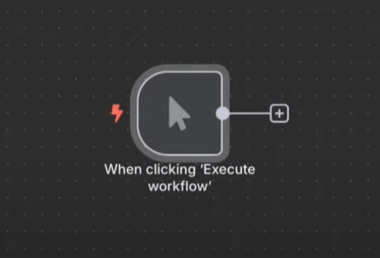
We begin with a Manual Trigger in n8n.
Why? Because it lets us test the workflow step-by-step before automating it on a schedule.
Later on, you can easily switch this to a cron job or Webhook.
Step 2: Connect to Google Sheets and Fetch Rows
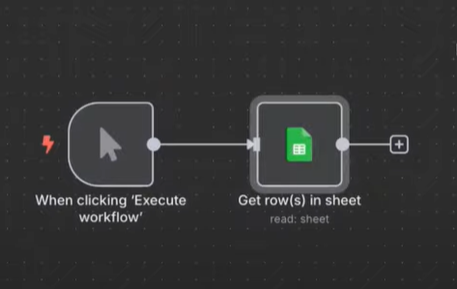
Here’s where the magic begins.
We add a Google Sheets node, choose the “Get Row” operation, and link it to our spreadsheet. In my case, the document is titled:
“Today Tasks with Message”
Each row includes:
1. Task name
2. Due date
3. Email address
4. Custom message
Once connected, n8n pulls this data and prepares it for the next step.
Step 3: IF Node — Only Act If It’s Due Today
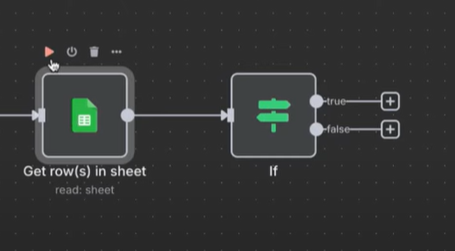
Now we add a condition.
The IF node compares each row’s due_date with today’s date.
Here’s how:
· Use the JavaScript now function in n8n
· Format it like your Sheet (e.g. YYYY-MM-DD)
· Check if due_date === today
If it’s a match, we move to the next step. If not, n8n does nothing.
Format matters! Mismatched dates are the #1 cause of errors in this step.
Step 4: Send an Email via Gmail
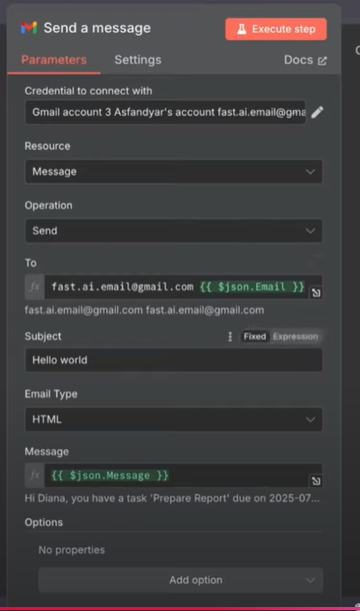
Here comes the fun part — automation that feels like magic.
We add a Gmail node to send an email.
You can:
· Set the To field dynamically (from the sheet)
· Use a Subject like: “Your Task is Due Today”
· Insert the task message into the email Body
It’s that simple.
Once connected, n8n will send a personalized email to each person with a task due today
Gmail OAuth (In Case You’re New)
If you haven’t connected your Gmail account yet:
· Create an OAuth app in your Google Cloud Console
· Grab the Client ID and Secret
· Paste them into n8n’s Gmail credentials
· Authorize your account
In my next video/article, I’ll walk through this setup in detail — step-by-step.
What Happens When You Hit “Execute”?
n8n:
· Reads your sheet
· Checks every row
· Sends out emails if tasks are due today
In my test, it sent three emails, each tailored with the right message. All from a simple 4-step workflow.
What You’ve Learned (Without Writing a Single Line of Code)
By now, you’ve:
· Triggered a workflow
· Pulled data from Google Sheets
· Added logic with an IF node
· Sent dynamic emails with Gmail
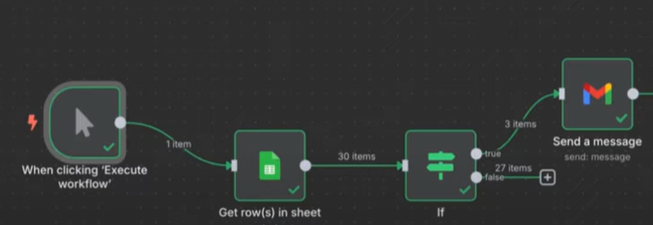
This is the foundation of workflow automation. And from here, you can build almost anything:
· Follow-up sequences
· AI email replies
· CRM updates
· WhatsApp alerts
· Agent-style automations
Why This Matters
I’ve built AI agents that replace entire teams. But none of it would’ve worked without understanding the basics.
This tutorial isn’t just a “hello world” for n8n — it’s the first brick in a system that could save you hours, every day.
And if you build this… you’ve already started your journey.
Want to Watch It Instead?
Check out the full video walkthrough on YouTube:
📺 Watch Now
https://www.youtube.com/watch?v=YKm7sihs3Ko
Let’s Build More
I’ll be publishing more tutorials on:
· AI agents
· Sales automations
· Smart workflows
· Real use cases that scale businesses
If that sounds interesting, subscribe on YouTube and follow me here on Medium.
Thanks for reading — and happy automating!
#n8n #automation #nocode #gmail #googlesheets #workflowautomation #AIagents #dailyemails #marketingautomation #productivity